7 Essential writing apps for iOS
Back in the day, if you wanted to do any writing like this, you’d either use a pen or a typewriter. It was because of this that, if you had a plan to write a book, you had to allocate some time to sit and contemplate.
Finding time in your busy daily schedule sit in a room and type on a device like that was difficult. Now though, entire novels are being written on smartphones and iPads. We’re seeing people noting down those inspiring thoughts and ideas when they actually occur, rather than having to scribble them down on a bit of paper and come back to them later.
Had an idea just as you’re about to fall asleep? Years ago you’d perhaps have to hope that you remembered it in the morning so that you can include it in a story, an article, an essay or a piece of research.
Nowadays, you can write whenever, wherever. Smartphones are at the heart of business, our social lives and they’ve transformed the way we communicate. For iPhone users, writing is now better than ever. If you’re looking to write something on your iPad, try one of these..


Pages
This is Apple’s own processing document, and is as simple as a word processor can be. It has great basic functions, plus templates to start things off on the right foot. What’s great about Pages is its ability to collaborate and store files in the cloud – free of charge. Its interface may not be the most intuitive, but it gets the job done.
Pages are best used for projects that need text and images in. The formatting options added by Apple are second to none, and every iPhone gets the benefit of regular app updates now and then. It has a decent word counter tool, but Apple took that one step further by having you know how many paragraphs you already have, plus characters with and without spaces, and even the words on the pages.
iA Writer
Probably the best writing app for iOS, iA Writer takes writing to a whole new level by taking out all the unnecessary tools and features and putting the writing in the spotlight. Its interface is as clean as the day is long, and the added night mode feature is helpful for the late-night crunching of thoughts. To be blunt, you can’t ask for a better writing tool.
iA Writer also highlights the best and worst parts of your work through “sentence highlights”. In editing mode, the app can choose all the adjectives, adverbs, etc. for you to proofread. It doesn’t hurt that it also has great cloud support. If you have five dollars to spare, give yourself a favor, and download the app.
Google Docs
If you’re on the go, Google Docs is the writing app for you. You can create and edit documents offline or online, and it will sync automatically throughout your devices. Google Docs in iOS is as intuitive as the web app. Although there are things to be improved, it’s an essential writing app, especially when you’re a content writer who needs to share his works with an SEO person constantly.
The app is also lightweight. It’s easy to load, straightforward, and carries enough tools and features to be as powerful as any of the writing apps on this list. The documents are automatically saved on your GDrive, which you can readily access via your email or from many other devices that are connected to the web. The best part? It’s free.
Notes
The default Notes app in iOS is a powerful tool not just for note-taking but also for writing down short thoughts and ideas. It’s perfect if you need to take down a list, highlight some things in your writing, and even scan documents. The editing inside the app is also topnotch, and the lock feature is an additional security layer if you need to keep your work away from prying eyes.

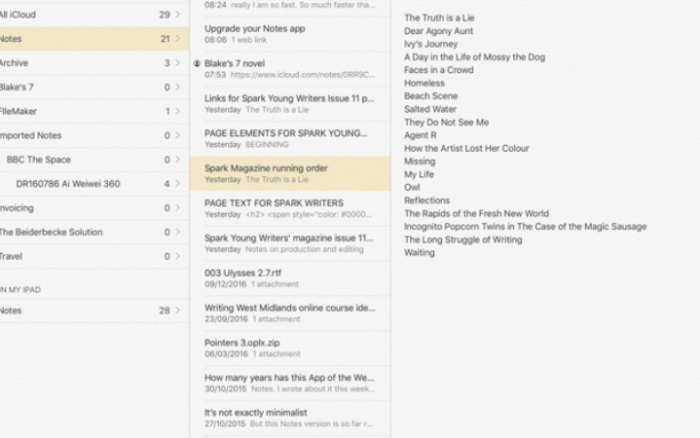
Scrivener
Possibly one of the best rated writing apps on the planet today; Scrivener makes things happen. It seems that serious writers who are working on their novels, screenplays, and other major projects use Scrivener because of its intuitive templates and take no prisoners approach on file management.

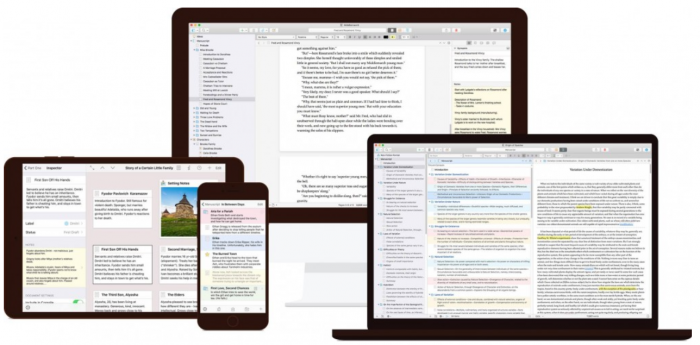
Microsoft Word
Needless to say, the classic in all writing app is Microsoft Word. In iOS, the quintessential word processing tool may not be as powerful as its standalone desktop application, but it gets the job done.
It’s still one of the best writing apps out there for many people, so if you’ve been writing in this app for a long time, maybe it’s time to get the iOS counterpart.
Ulysses
If you want the features of iA Writer without its price tag, Ulysses is your best bet. The app puts into the spotlight the most important thing in writing: content. Formatting is kept later, and other features are put in the backseat for you to focus on the content first. You’ll need a subscription after your trial period runs out.
Takeaway
Writing can be anybody’s game with these apps. Truly, the best things come from when innovation and technology are combined to make things easier. Anyone of these writing apps is capable of taking any writer’s thoughts to the next level. The trick is just to make sure you keep writing all the time.
The post 7 Essential writing apps for iOS appeared first on Seogoog.com.
source https://seogoog.com/7-essential-writing-apps-for-ios/
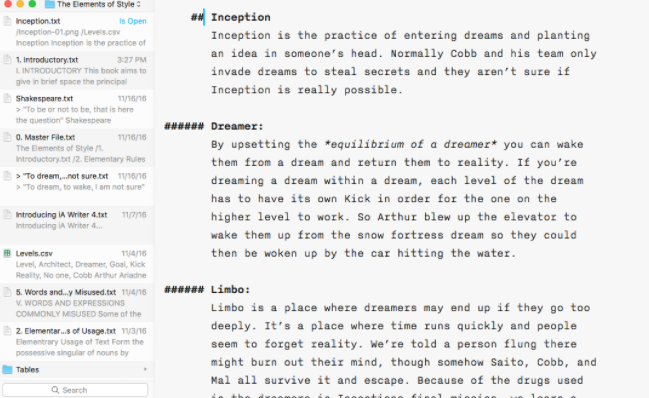

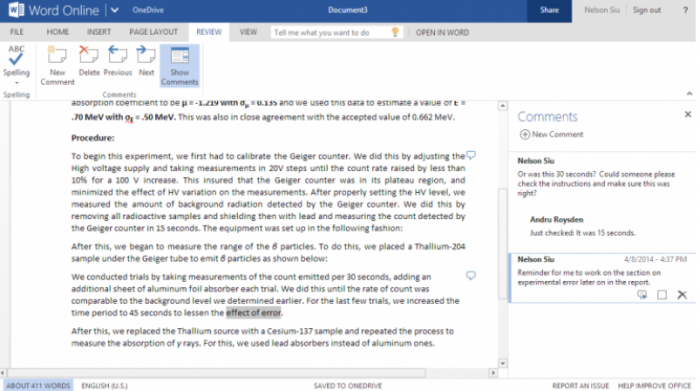
Comments
Post a Comment